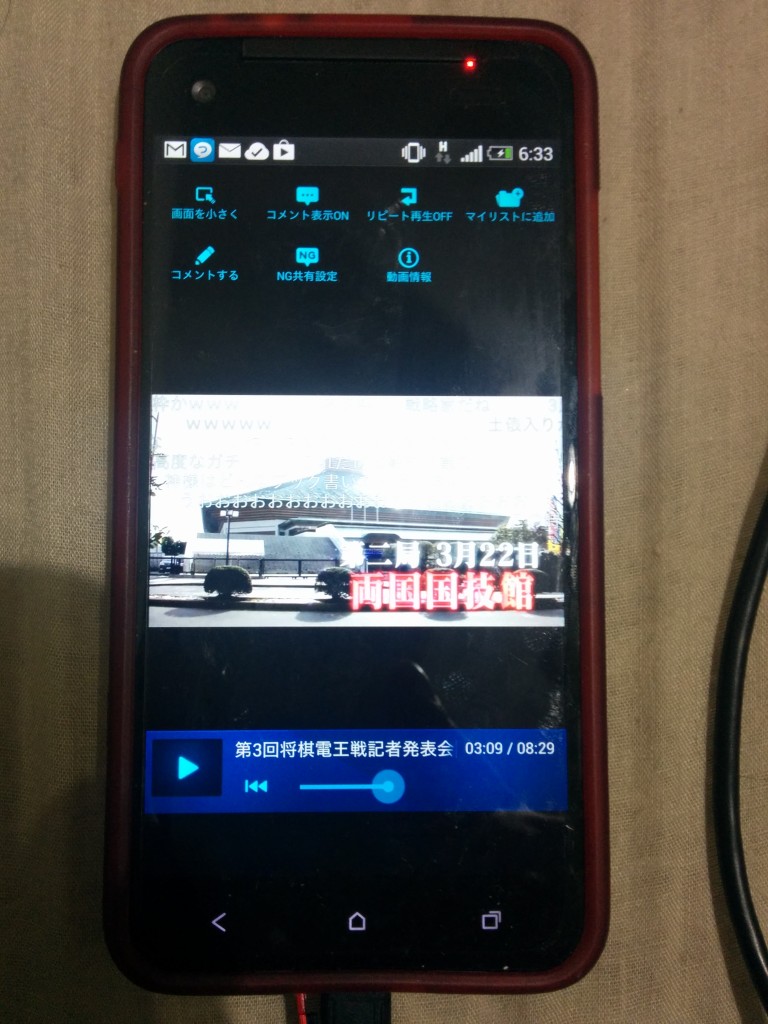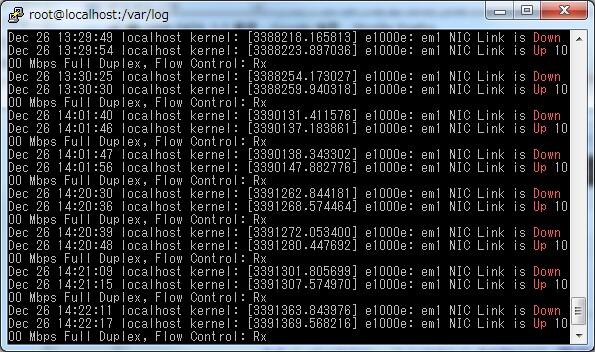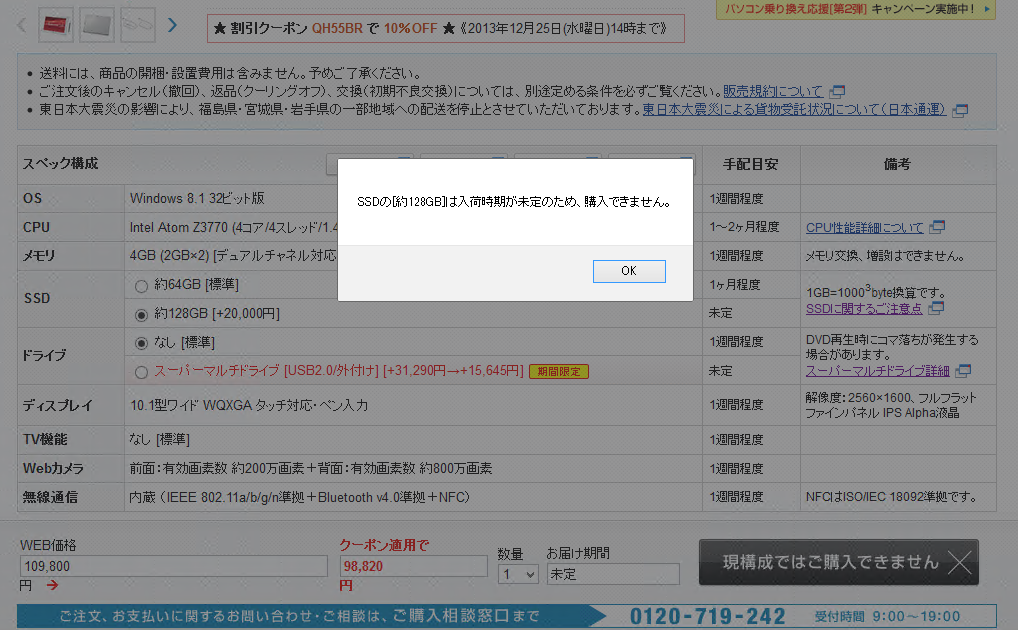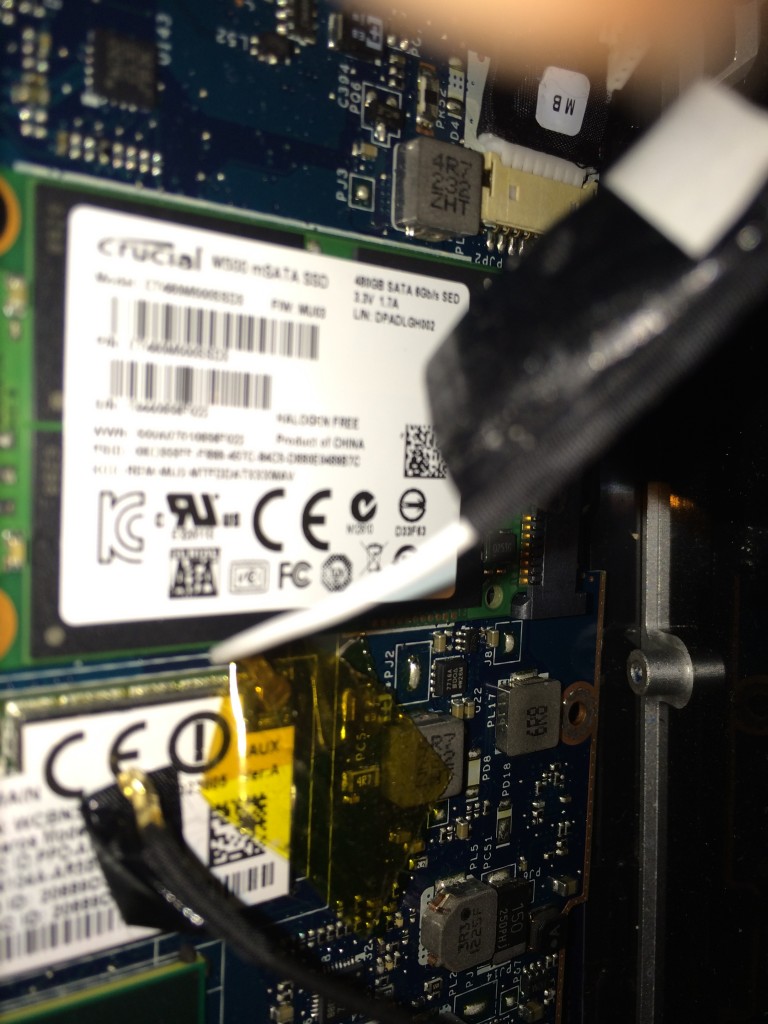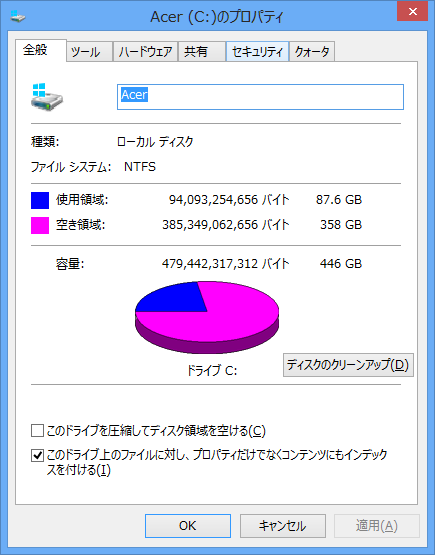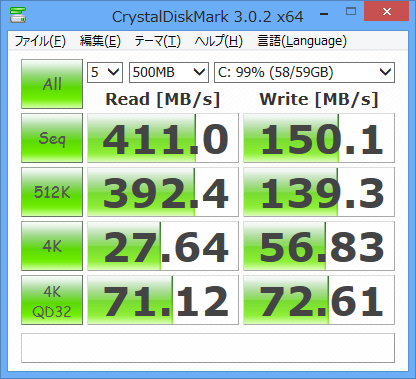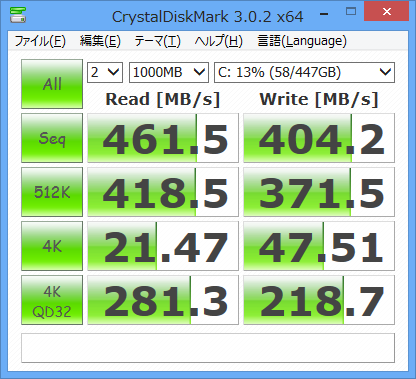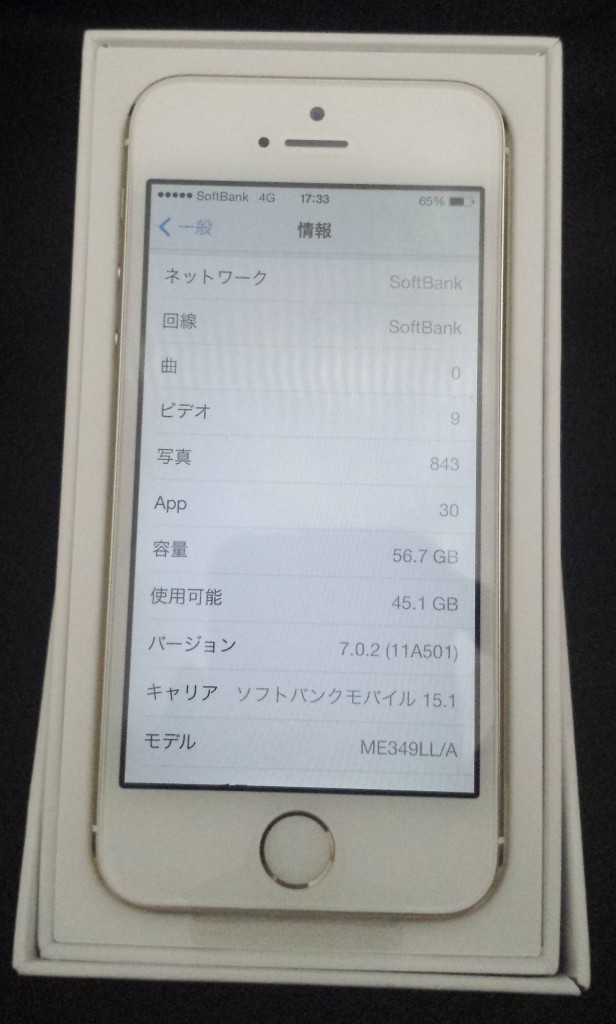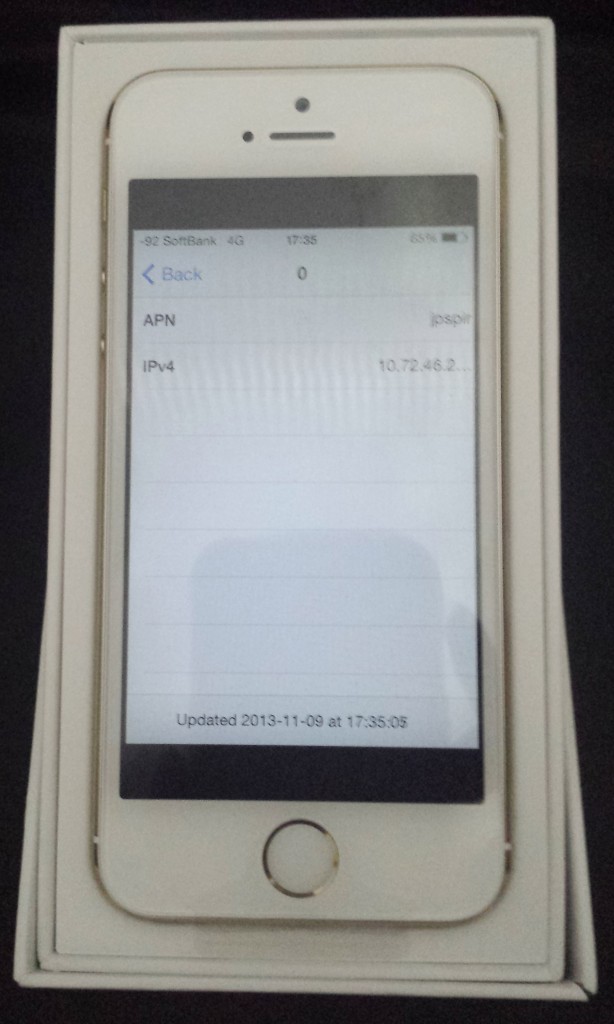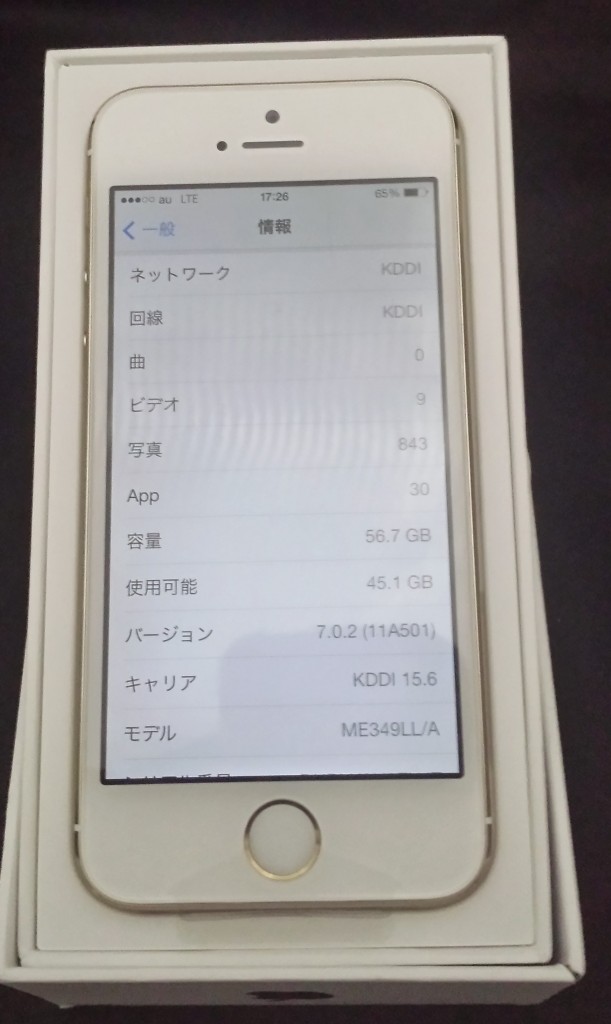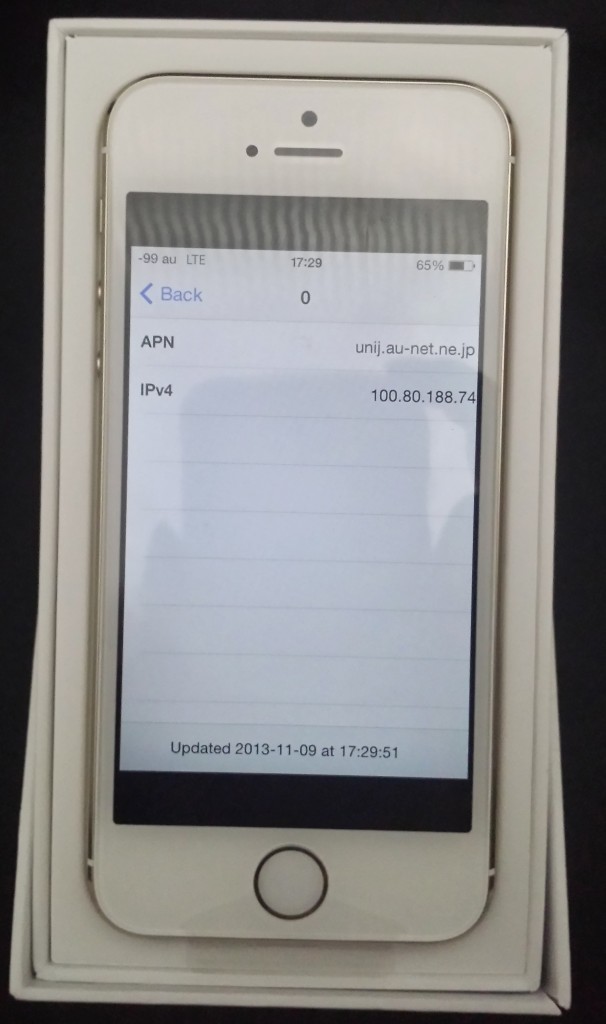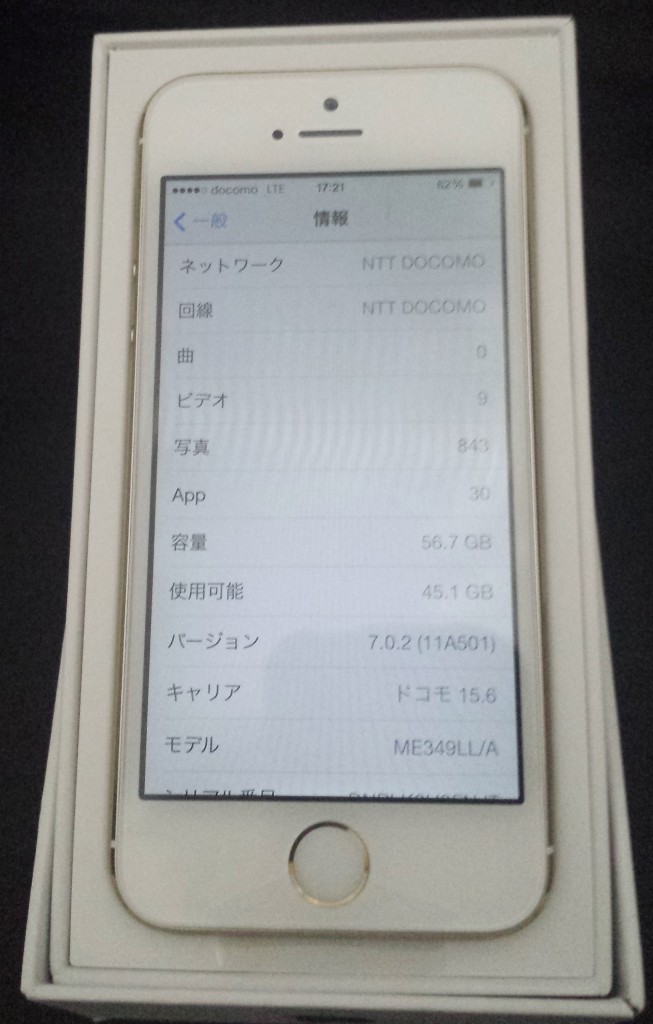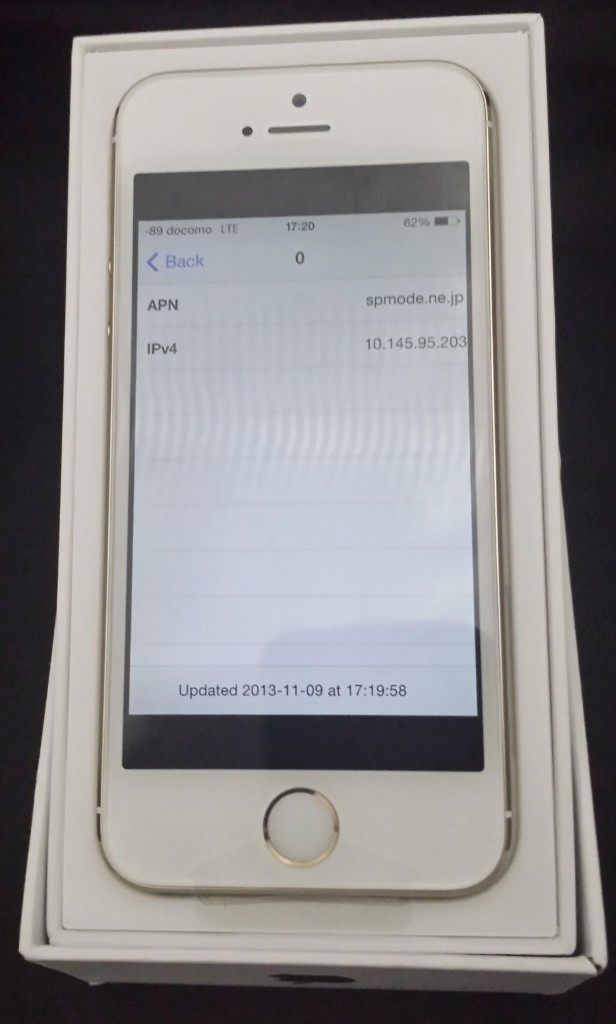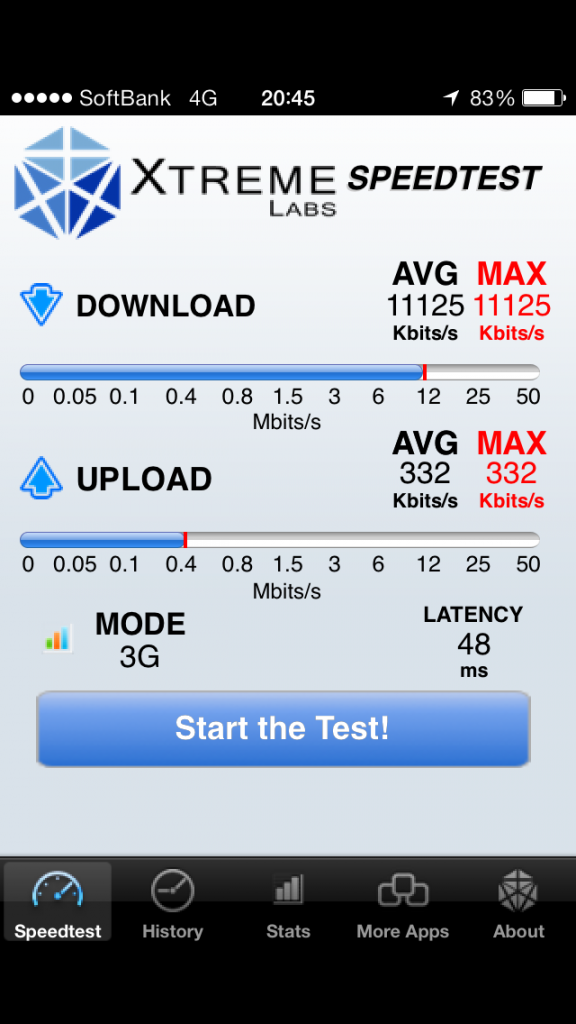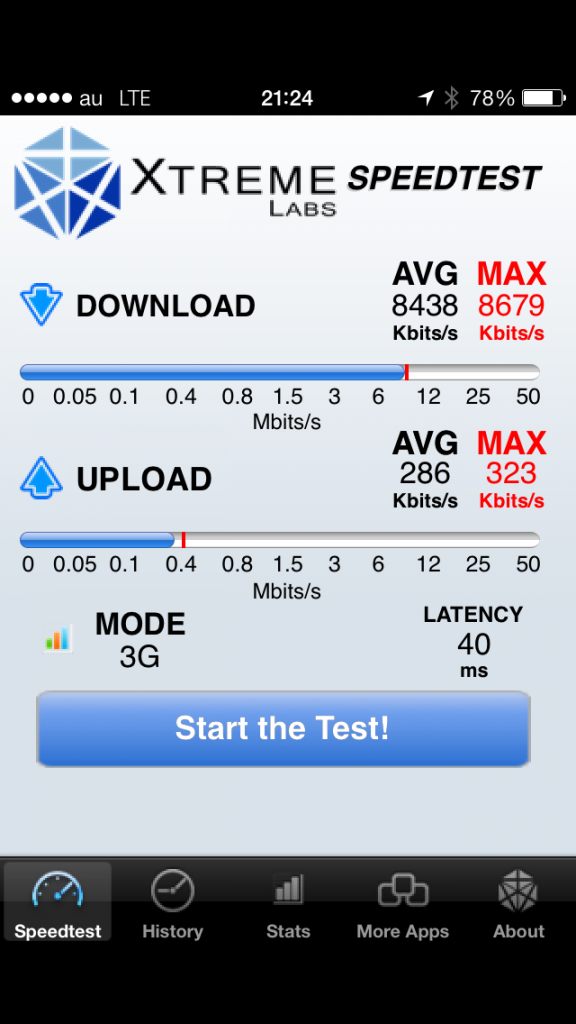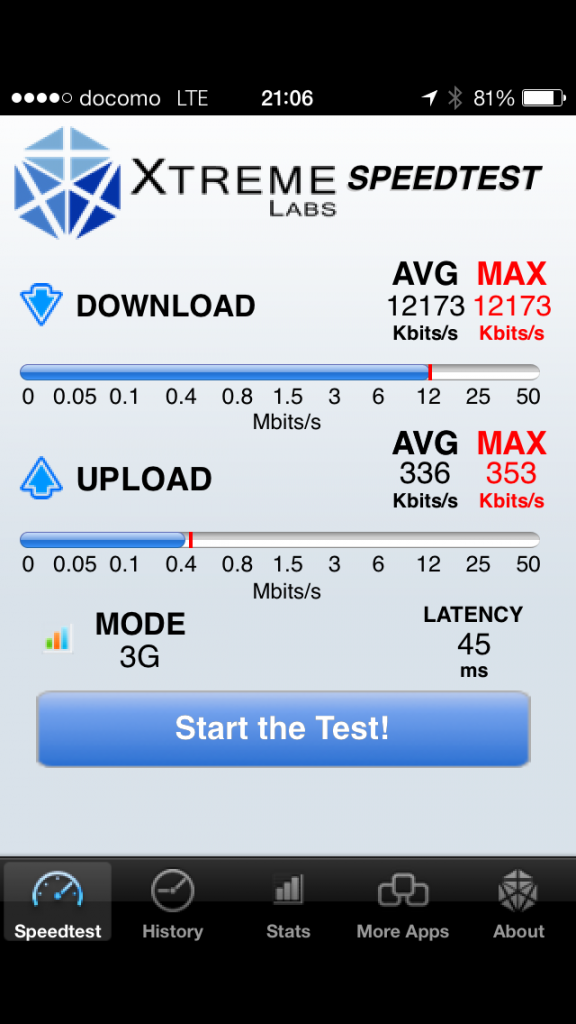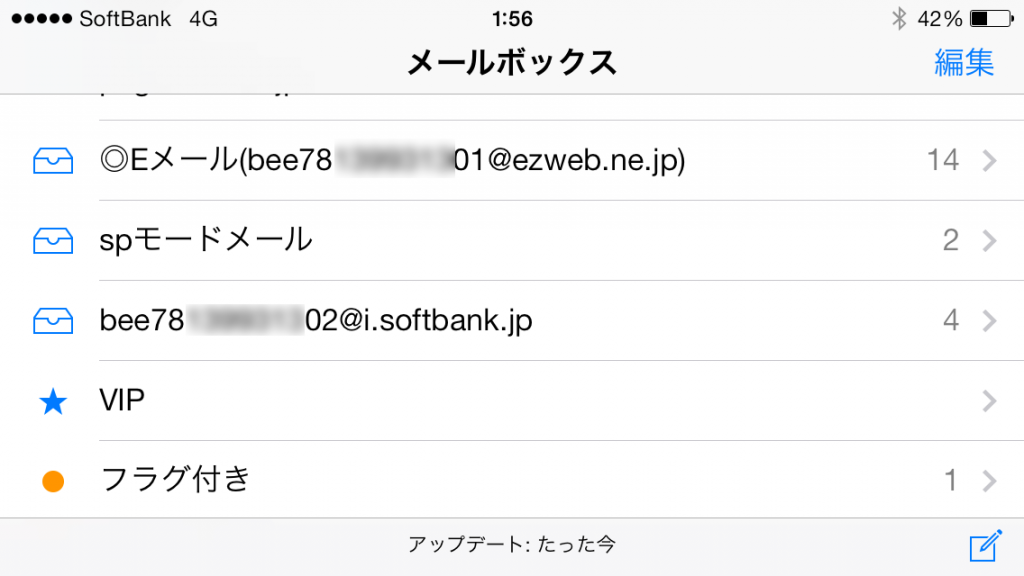FreeNASの安定化。その2
Posted by ゆう@ふーりんことゆえっち in Diary, PC関連, ネットワーク on 2014年1月3日
低速病を解決させてNAS自体は安定して動作するようになってちょっとしてから、
リモートデスクトップで外からログインしていると度々切断されてしまう。
&
iSCSIで使用しているLinuxServerのrootfilesystemがreadonlyになってしまう。という現象が発生した。
とりあえずVMホストのkern.logを見てみると、
頻繁にLink Down/Upを繰り返してるっ。時々フリーズして電源Off/Onで復旧させたりしていたL2SWがお亡くなりになってしまったか・・・。
スイッチをポチって届くまでに時間がかかるので、iSCSIが切れても、復帰後ReadOnlyにならないように設定変更しておく。
| Before | root@misakichi2:~# mount /dev/mapper/misakichi2-root on / type ext3 (rw,relatime,errors=remount-ro) |
| After | root@misakichi2:~# mount /dev/mapper/misakichi2-root on / type ext3 (rw,relatime,errors=continue) |
iSCSIは通常運転でもたまに切れることを想定しないといけないから、errors=continue に最初から設定しておかないといけなかったね。今後はそうするということで。
L2SWも届いたので差し替え
| Before |  |
| after |  |
8ポートだとギリギリだったので16ポートにしといた。複雑にネットワークを分けたりする必要がないからインテリジェントHubとかいらんので16ポートで一番安く買えるのにしといた。
これで、不安定なところはなくなった。
いろいろいじったついでに、
手元の余っている64GBSSDを使ってWrite&Readキャッシュ(zil/l2ard)を組み込み。
さらに、esataカードをPCIe x1の SD-PESA3ES2 から
から PCIx4のRocketRaid 644Lに変更
| capacity operations bandwidth pool alloc free read write read write ————————————– —– —– —– —– —– —– main 5.98T 7.65T 75 1.07K 302K 21.2M raidz1 5.98T 7.65T 75 1.00K 302K 16.6M gptid/5bb7a5d6-6cbb-11e2-be4d-002185ad17f1 – – 14 142 56.5K 4.72M gptid/5c9e9c14-6cbb-11e2-be4d-002185ad17f1 – – 15 141 61.1K 4.72M gptid/5d91e20d-6cbb-11e2-be4d-002185ad17f1 – – 16 142 65.1K 4.72M gptid/5e7df2bb-6cbb-11e2-be4d-002185ad17f1 – – 13 141 54.1K 4.72M gptid/5f40f8ce-6cbb-11e2-be4d-002185ad17f1 – – 16 142 65.1K 4.72M logs – – – – – – gpt/zil 136K 31.7G 0 68 0 4.55M cache – – – – – – gpt/l2arc 27.6G 6.79M 154 97 619K 11.0M ————————————– —– —– —– —– —– —– |
20Mbyte/sとか出るようになったっ。
速度変化はだいたいこんな感じだった。
| 状態 | 転送速度 Mbyte/sec |
| 低速病発動中 | 1 |
| Intellipark無効 | 9 |
| zil/l2arc有効 | 15 |
| Raidカード変更 | 15 |
Raidカードは速度に影響しなかったけど、空きポートが2つできたのでHDDケースをあと2つ増やせるようになった。
FreeNASの安定化。その1
Posted by ゆう@ふーりんことゆえっち in Diary, PC関連, ネットワーク on 2014年1月2日
1月くらいから大容量ファイルサーバとして使っているFreeNASだけど、
大容量ファイルをコピーしてたら途中ですごく遅くなったり、
iSCSIが突然切れたりとか結構不安定だった。
いろいろ調べていると今回つかっている「WD Green」のHDDはRaidで使うとintelliparkという省電力機能と相性がわるくて、
低速病が発動してしまうとか。
とりあえず、現状のSMART値を確認してみる。
| [root@freenas] ~# camcontrol devlist at scbus0 target 0 lun 0 (ada0,pass0) at scbus0 target 15 lun 0 (pass1,pmp0) at scbus1 target 0 lun 0 (ada1,pass2) at scbus1 target 1 lun 0 (ada2,pass3) at scbus1 target 2 lun 0 (ada3,pass4) at scbus1 target 3 lun 0 (ada4,pass5) at scbus1 target 4 lun 0 (ada5,pass6) at scbus1 target 15 lun 0 (pass7,pmp1) at scbus6 target 0 lun 0 (pass8,cd0) at scbus8 target 0 lun 0 (da0,pass9) [root@freenas] ~# smartctl -a /dev/ada0 smartctl 6.1 2013-03-16 r3800 [FreeBSD 9.1-STABLE amd64] (local build) Copyright (C) 2002-13, Bruce Allen, Christian Franke, www.smartmontools.org === START OF INFORMATION SECTION === === START OF READ SMART DATA SECTION === General SMART Values: SMART Attributes Data Structure revision number: 16 SMART Error Log Version: 1 SMART Self-test log structure revision number 1 SMART Selective self-test log data structure revision number 1 [root@freenas] ~# smartctl -a /dev/ada1 === START OF INFORMATION SECTION === === START OF READ SMART DATA SECTION === General SMART Values: SMART Attributes Data Structure revision number: 16 SMART Error Log Version: 1 SMART Self-test log structure revision number 1 SMART Selective self-test log data structure revision number 1 [root@freenas] ~# smartctl -a /dev/ada2 === START OF INFORMATION SECTION === === START OF READ SMART DATA SECTION === General SMART Values: SMART Attributes Data Structure revision number: 16 SMART Error Log Version: 1 SMART Self-test log structure revision number 1 SMART Selective self-test log data structure revision number 1 [root@freenas] ~# smartctl -a /dev/ada3 === START OF INFORMATION SECTION === === START OF READ SMART DATA SECTION === General SMART Values: SMART Attributes Data Structure revision number: 16 SMART Error Log Version: 1 SMART Self-test log structure revision number 1 SMART Selective self-test log data structure revision number 1 [root@freenas] ~# smartctl -a /dev/ada4 === START OF INFORMATION SECTION === === START OF READ SMART DATA SECTION === General SMART Values: SMART Attributes Data Structure revision number: 16 SMART Error Log Version: 1 SMART Self-test log structure revision number 1 SMART Selective self-test log data structure revision number 1 [root@freenas] ~# smartctl -a /dev/ada5 === START OF INFORMATION SECTION === === START OF READ SMART DATA SECTION === General SMART Values: SMART Attributes Data Structure revision number: 16 SMART Error Log Version: 1 SMART Self-test log structure revision number 1 SMART Selective self-test log data structure revision number 1 [root@freenas] ~# smartctl -a /dev/ada5 === START OF INFORMATION SECTION === === START OF READ SMART DATA SECTION === General SMART Values: SMART Attributes Data Structure revision number: 16 SMART Error Log Version: 1 SMART Self-test log structure revision number 1 SMART Selective self-test log data structure revision number 1 [root@freenas] ~# |
Load_Cycle_Countの値が60万以上と大変なことにっ。データシートをみると30万以下が動作保障範囲ってことなのでとっくに超えてしまっている。1年しか使ってないのに。
USB起動のDOSからintelliparkを無効にしていく。
ポートマルチプライヤーケースの一番上の段しかDOSで認識しないので差し替えながら全台inteliparkを無効にしていった。
Sun Dec 22 08:09:44 JST 2013 |
2週間で1しか上がらなくなった。とりあえず解決。
アクセスしても不安定なところはなくなった気がする。
しかし、直後に別の問題が発生するのであった。
その2へ
ゲーム/2013年12月分購入検討
Posted by ゆう@ふーりんことゆえっち in Diary, PCGame, ゲーム, 散財生活 on 2013年12月18日
12月はとっくに検討済みだったんだけど、ERGプレイ時間を優先中なのでまとめるのが遅くなってしまった。
[nicodo display=”player” width=”640″ height=”368″]sm22416138[/nicodo]
ということで今月の購入予定表兼個人的リンク集
Timepiece Ensemble 発売日12/27に延期って、年内に受け取りに行くタイミングがないかもしれん・・・。
12/17現在、先月末からのゲーム進行状況は
・妹のおかげでモテすぎてヤバい。
→ 完クリ
ゆっくりやろうと思っていたのに一気にクリアしてしまった。
お気に入りのキャラ
1位「メグリ(妹鉄板)」
2位「結莉夏(カワイイ先輩っ)」
3位「舞菜(唯一ハイスペック過ぎない親しみやすいキャラ)」
・赤さんと吸血鬼
→ 完クリ
まぁシナリオ1ルートしかないし、お気に入りのキャラ「神威タソ」
・桜舞う乙女のロンド
→妹追加攻略パッチのみ完了
妹を攻略出来てしまったら満足してしまった。どうしよう(笑)
・そして煌めく乙女と秘密^5
→流華ルート中
ディスクを読み込まないトラブルを別ドライブでDVDイメージを作成することでやっとインストールできた(ここまで2週間w)
流華のキャラ別ボイス音量が小さく設定されていてワラタ。声が小さい設定だけど音量いじれば聞けるようになりますw。
主人公が可愛くない女装主人公ゲーの斬新さったら。
・聖・ちゃくエロ学園 ~脱ぎかけぶっかけお嬢様!~
→幼なじみと双子ルート完
「そして煌めく乙女と秘密^5」と設定が被っているw
・PriministAr
→やっと主要キャラの5人攻略。
ゆっくりプレイ中。のこりサブキャラ的なのだよね。
・信長の野望・創造
→カラオケ動画作成w
→1551年「家督相続」難易度「初級」今川家完了
最初の今川家とか「松平元康」一派が使えてイージーモード過ぎたw。
→1582年1月「夢幻の如く」難易度「初級」真田家完了
もしかして難易度「初級」ってイージーすぎるのか?
中盤からだるくなってくるのは10年前と変わっていない・・・・